Michael Tamblyn’s keynote at the BISG got a lot of heads nodding here at General Products. Here’s how to put his wise words into effect in Consonance.
1. Local time for local sales
Michael says: “Set your releases for sensible times in different time zones, so Australians can receive their UK- or US-rights-dependent pre-orders before they arrive at work.”
Geographically-specific release dates are communicated in the Supply detail market composite in ONIX. Consonance generates that composite from global dates.
And since there’s a relationship between supplier and territory, it accepts overrides of supplier-specific dates.
2.Market sensitive pricing
Here are two prices in ONIX: one NZD, one INR.
1
2
3
4
5
6
7
8
9
10
11
12
13
14
15
16
17
18
19
20
<Price>
<PriceTypeCode>01</PriceTypeCode>
<PriceQualifier>05</PriceQualifier>
<PriceStatus>00</PriceStatus>
<PriceAmount>49.95</PriceAmount>
<CurrencyCode>NZD</CurrencyCode>
<CountryCode>NZ</CountryCode>
</Price>
<Price>
<PriceTypeCode>01</PriceTypeCode>
<PriceQualifier>05</PriceQualifier>
<PriceStatus>00</PriceStatus>
<PriceAmount>1999</PriceAmount>
<CurrencyCode>INR</CurrencyCode>
<CountryCode>BD</CountryCode>
<CountryCode>IN</CountryCode>
<CountryCode>LK</CountryCode>
<CountryCode>NP</CountryCode>
<CountryCode>PK</CountryCode>
</Price>
Michael’s point is not set a price. It’s set the right price for the market. Straight currency conversion almost never works,
he says. It always ends up too high or too low.
This requires strategic thought: but how do you execute on the strategy you come up with?
So we have code behind the scenes which takes your price, and converts it according to your business rules into other prices: rounded, corrected, and optimised to perfection. We call them Price Directors. Here’s one, which is how we get a price from Belgium Euro to French Euro via the correct mathematical route. It’s quite readable, once you get your eye in:
1
2
3
4
5
6
7
8
9
10
11
12
13
14
15
16
def change_eur_inc_from_belgian_to_french_vat_via_exc
builder.
with_working_prices_as(
currency_code: ["EUR"],
price_type: ["02"]
).
for_tax_regime_be.
assign_taxes.
to_excluding_tax.
strip_tax_components.
for_tax_regime_fr.
assign_taxes.
to_including_tax.
change(countries: ["FR"]).
store_working_prices
end
We have price directors that take GBP inc-VAT price values that you specify and add in the tax components automatically, and ones that send prices exclusive of tax instead, and ones that send agency prices based on your RRP prices as well. All in, Consonance is a hugely powerful tool for pricing management.
3. Use your rights.
Michael says: Because ebooks are so fantastically easy to sell across borders, use your rights to sell everywhere you can. Fix your data to make those books available in all the countries open to you, not just here at home.
Consonance provides shortcuts to enter the territoriality of rights: no-one should have to type in country codes. But the level of granularity you should be striving for is territorial rights at the price level:
1
2
3
4
5
6
7
8
9
10
11
12
13
14
15
16
17
18
19
20
21
22
23
24
25
26
27
28
29
30
31
32
<Price>
<PriceTypeCode>01</PriceTypeCode>
<PriceQualifier>05</PriceQualifier>
<PriceStatus>00</PriceStatus>
<PriceAmount>49.95</PriceAmount>
<CurrencyCode>AUD</CurrencyCode>
<CountryCode>AU</CountryCode>
<CountryCode>AW</CountryCode>
<CountryCode>BV</CountryCode>
<CountryCode>CC</CountryCode>
<CountryCode>CK</CountryCode>
<CountryCode>CX</CountryCode>
<CountryCode>FJ</CountryCode>
<CountryCode>FM</CountryCode>
<CountryCode>GS</CountryCode>
<CountryCode>HM</CountryCode>
<CountryCode>KM</CountryCode>
<CountryCode>MH</CountryCode>
<CountryCode>MP</CountryCode>
<CountryCode>NC</CountryCode>
<CountryCode>NF</CountryCode>
<CountryCode>NR</CountryCode>
<CountryCode>PN</CountryCode>
<CountryCode>SB</CountryCode>
<CountryCode>TC</CountryCode>
<CountryCode>TO</CountryCode>
<CountryCode>TV</CountryCode>
<CountryCode>VU</CountryCode>
<CountryCode>WF</CountryCode>
<CountryCode>WS</CountryCode>
</Price>
With data refined at the supplier level too. Here, we’re defining the countries that Amazon can supply in:
1
2
3
4
5
6
7
8
9
10
<SupplyDetail>
<SupplierName>Amazon</SupplierName>
<SupplierRole>08</SupplierRole>
<SupplyToCountry>AD AE AF AG AI AL AM AN AO AQ AR AS AT AU AW AX AZ BA BB BD BE BF BG BH BI BJ BL BM BN BO BQ BR BS BT BV BW BY BZ CA CC CD CF CG CH CI CK CL CM CN CO CR CU CV CW CX CY CZ DE DJ DK DM DO DZ EC EE EG EH ER ES ET FI FJ FK FM FO FR GA GB GD GE GF GG GH GI GL GM GN GP GQ GR GS GT GU GW GY HK HM HN HR HT HU ID IE IL IM IN IO IQ IR IS IT JE JM JO JP KE KG KH KI KM KN KP KR KW KY KZ LA LB LC LI LK LR LS LT LU LV LY MA MC MD ME MF MG MH MK ML MM MN MO MP MQ MR MS MT MU MV MW MX MY MZ NA NC NE NF NG NI NL NO NP NR NU NZ OM PA PE PF PG PH PK PL PM PN PR PS PT PW PY QA RE RO RS RU RW SA SB SC SD SE SG SH SI SJ SK SL SM SN SO SR SS ST SV SX SY SZ TC TD TF TG TH TJ TK TL TM TN TO TR TT TV TW TZ UA UG UM US UY UZ VA VC VE VG VI VN VU WF WS YE YT ZA ZM ZW</SupplyToCountry>
<AvailabilityCode>IP</AvailabilityCode>
<ProductAvailability>20</ProductAvailability>
<Price>...</Price>
...
</SupplyDetail>
In Consonance, to get this level of nuance, all I have to do is choose from the presets in the contract.
So we’re setting sales rights data in the contract – in a couple of clicks, using presets – which mean the author and agent is super-clear on what rights have been licensed. And that same data is used to produce the ONIX, so trading partners are similarly super-clear as to what’s available, where. Say it with me: one version of the truth, for the win.
4. Test price elasticity
Kobo …automatically re-promote titles that have experienced price drops, giving them coveted space on home pages, recommended lists, and CRM email.
Compelling reasons to make strategic price changes throughout the life of a product.
You’ve seen that managing prices in Consonance is both comprehensive and low-touch, making bulk price changes and sophisticated conversions trivial to manage. In addition, Consonance’s discoverability pages have links to a range of retailers for that work, for easy access to online data.
5. Add series data. Every damn time.
To unleash this sales beast,
says Michael, of the ease of selling series products, all you have to do is populate series metadata in a way that is consistent *and* machine readable, which means using the same format across the whole series.
Amen.
We make series a first class citizen of Consonance. It’s there on the products page: here’s the Black Road series products:
And we provide checks to remind people that this is data worth adding.
Products can belong to more than one series.
And this tagging clearly works. Amazon set up series pages based on this data: no manual intervention required by the publisher.
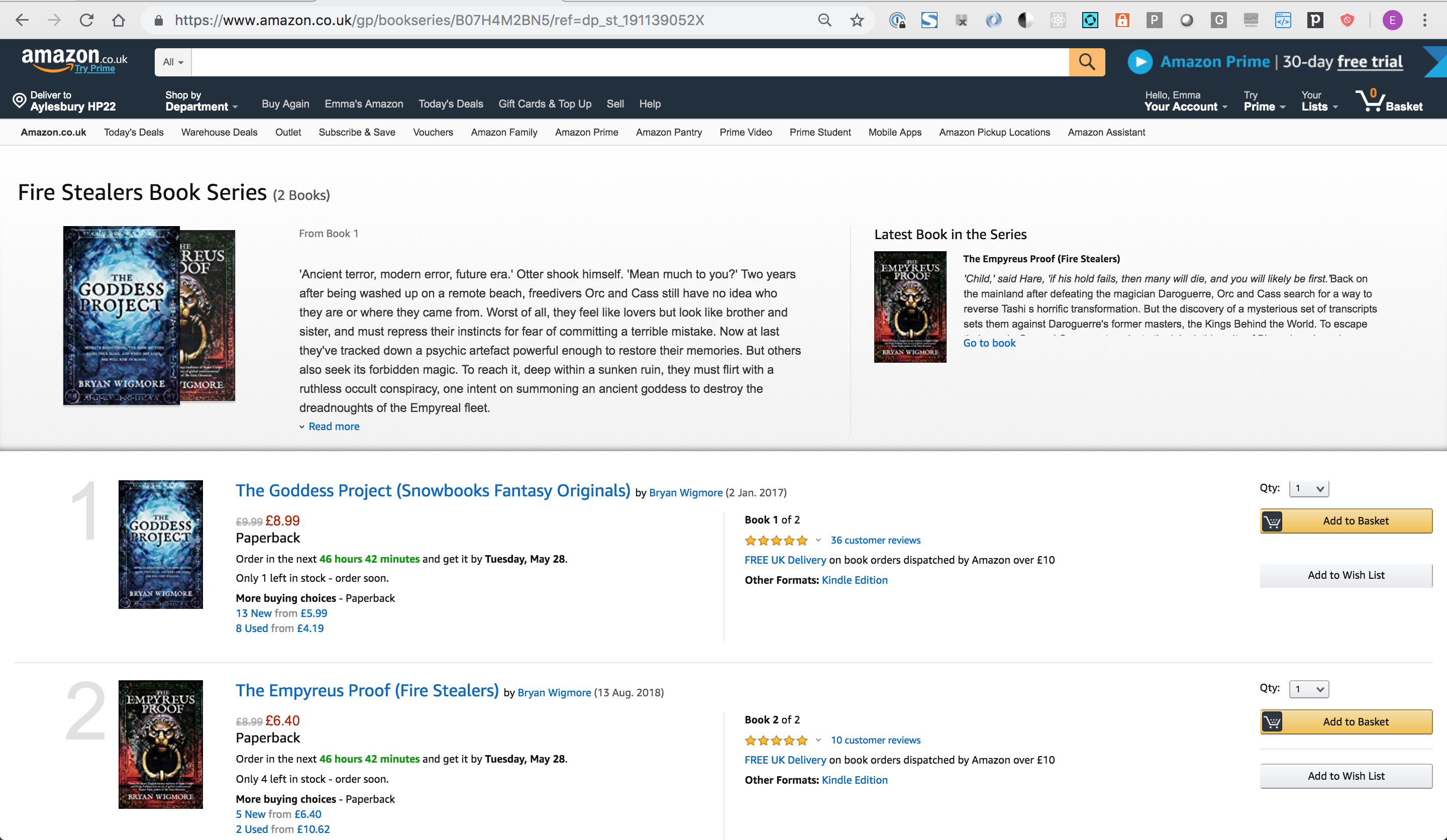
Here’s the brilliant Canelo’s latest, all tagged up correctly:
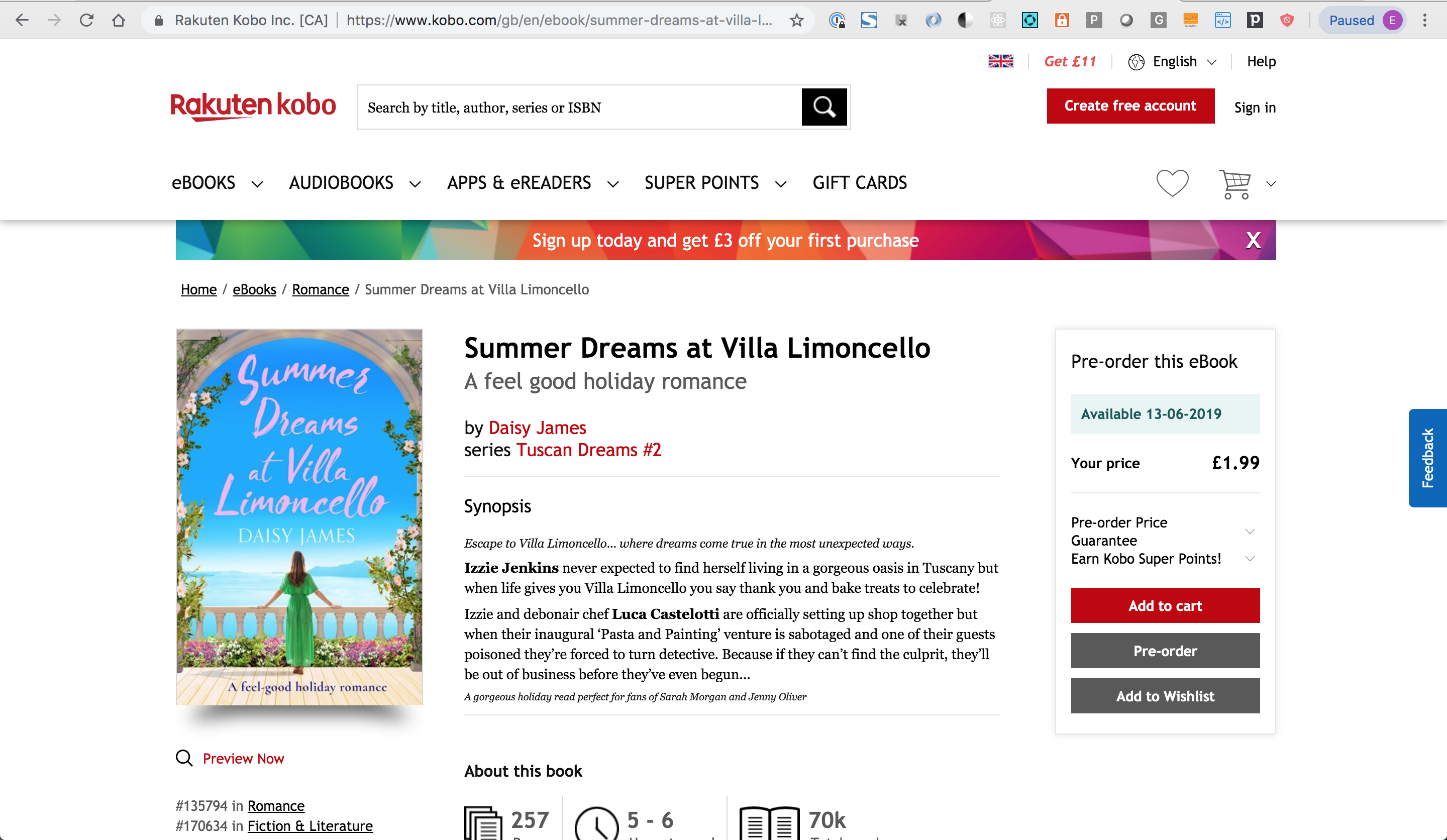
Which lets people click to see the whole series:
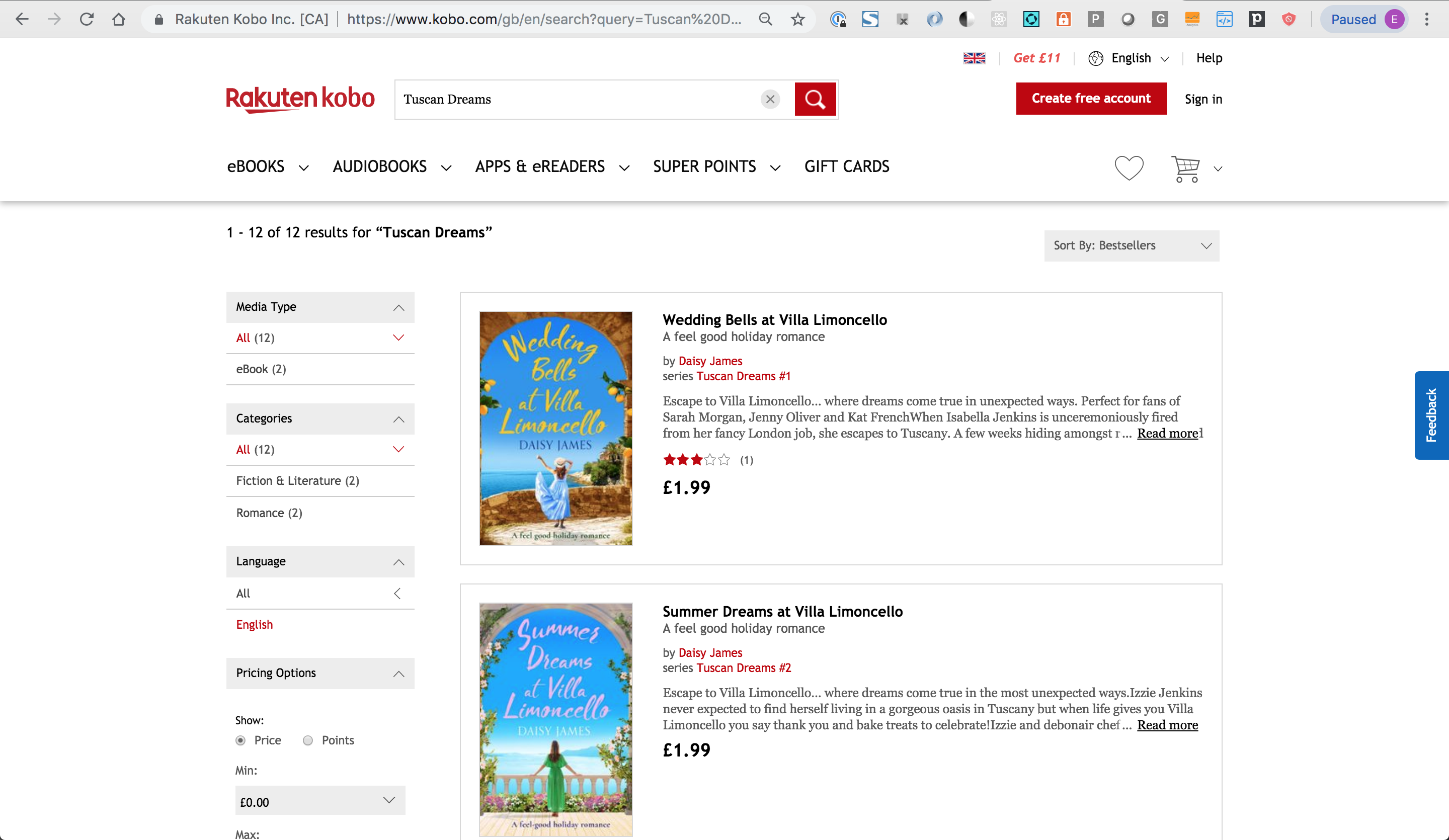
6. Power up your synopses.
Michael reveals that indie authors pay good money for premium blurb writing services. You can be sure that anything this guy writes,
he says, talking about one such blurb writing service, isn’t going to include “Now for the first time in paperback” in a blurb about the ebook.
The mortification! Blurbs for ebooks mentioning other formats. Blurbs for print formats citing the mellifluous tones of the audio book narrator. We see them all the time.
Whilst Consonance can’t write a good blurb for you, it can save you from this peril. Apply different short descriptions to different products to avoid the mortifying paperback-mention-in-the-epub-or-audiobook-blurb scenario Michael invokes, on the metadata page.
Furthermore, Consonance can check whether there’s a short description present; whether there’s just one of them and whether it has both enough and not too many characters.
Better metadata, better sales.
As Michael says, “what goes in those ONIX files becomes the store that we present to the world. And we want it to be a great one.” I think we’re doing our bit.
Are your current systems sabotaging your growth ambitions? Are you hungry to implement new business models, but concerned you lack the strong administrative foundations needed for innovation?
We're always amazed at how resigned publishers have had to become to the low bar in publishing management systems. Demand more.
Contact us via our contact form, or email us.