Checks use automation to save time, minimise costly mistakes and help sell more books by prompting you to create better, more accurate metadata. Checks are opinionated reviews of the state of your metadata. If data is missing or obviously wrong, the check will fail.
The system runs all checks for every product or work updated in the last ten minutes, or you can prompt a rerun of all checks for a particular work by viewing an individual work’s check page.
Summary page
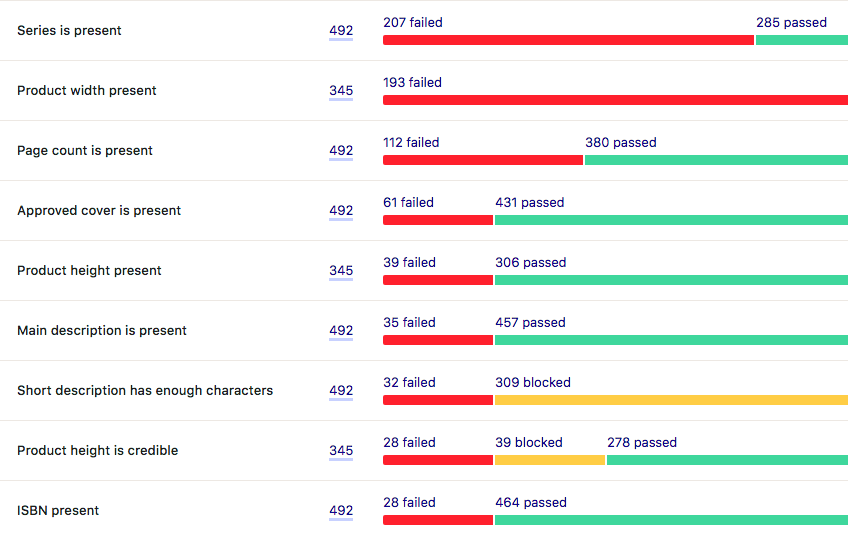
The checks summary page ⤴ is a visualisation of the health of your metadata for all of your products in aggregate. Each check has a bar, with colours showing the number of products in each category for each check. Green is passing, red is failing. Yellow means this check is blocked by another check and grey means the check has been suppressed.
- A check fails if the data check statement is false: “Sales rights are present” fails for a product where no sales rights are recorded.
- A check passes if data check statement is true: “Approved cover is present” passes if a cover image is present and its status is
approved
. - A check is blocked if the data check cannot run because of the failure or suppression of another check. “Short description has enough characters” is blocked if there is no short description.
- Suppressed checks are those which have been turned off. It is best if all checks are made to pass, but sometimes the amount of failing data can be overwhelming, or there may be a business case for not including certain information. Users decide to suppress checks at various levels: for a single product, all products on a work, all works in an imprint or everything in the client account.
Check results page
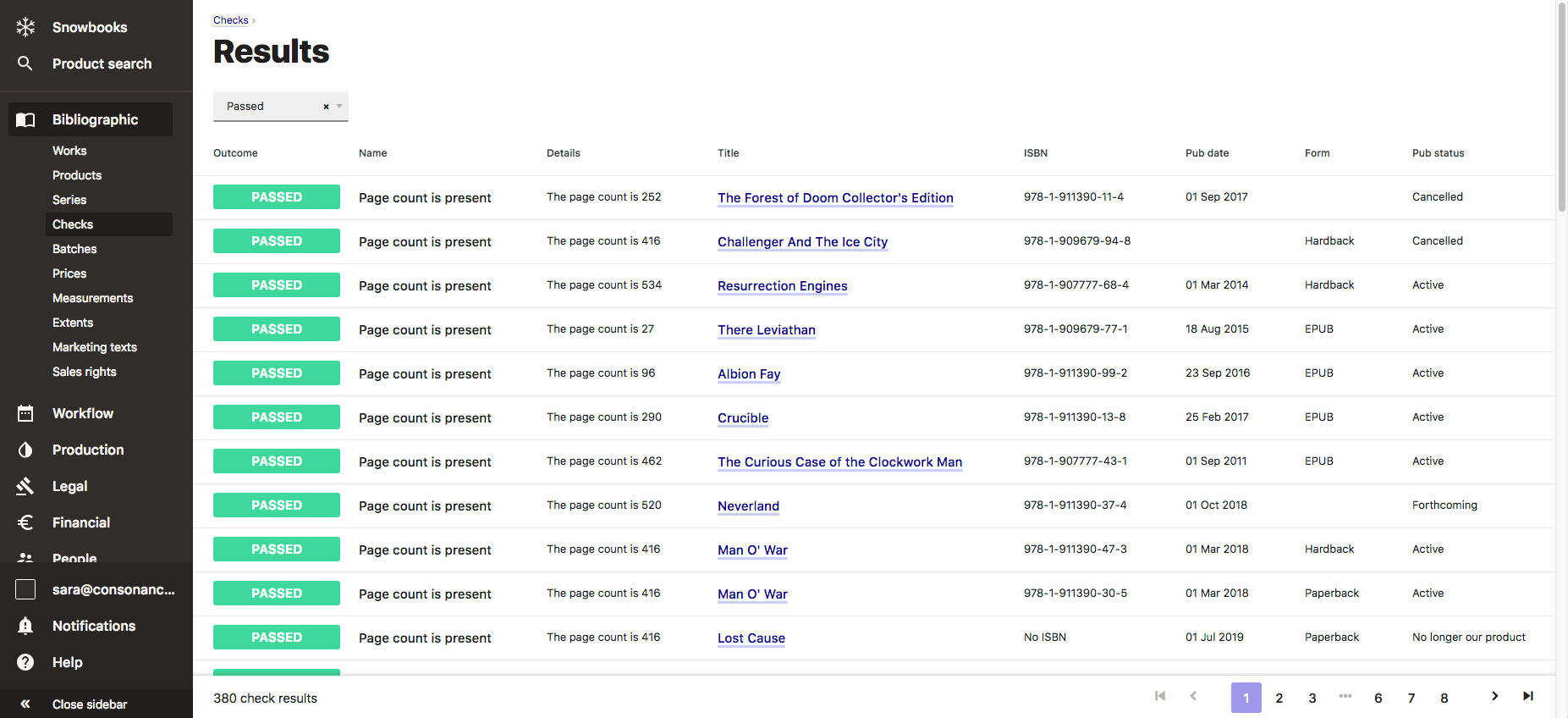
View a single check across all products by clicking on the name of the check on the checks summary page ⤴. Or view all checks for all products on the checks results page ⤴.
Single work check results page
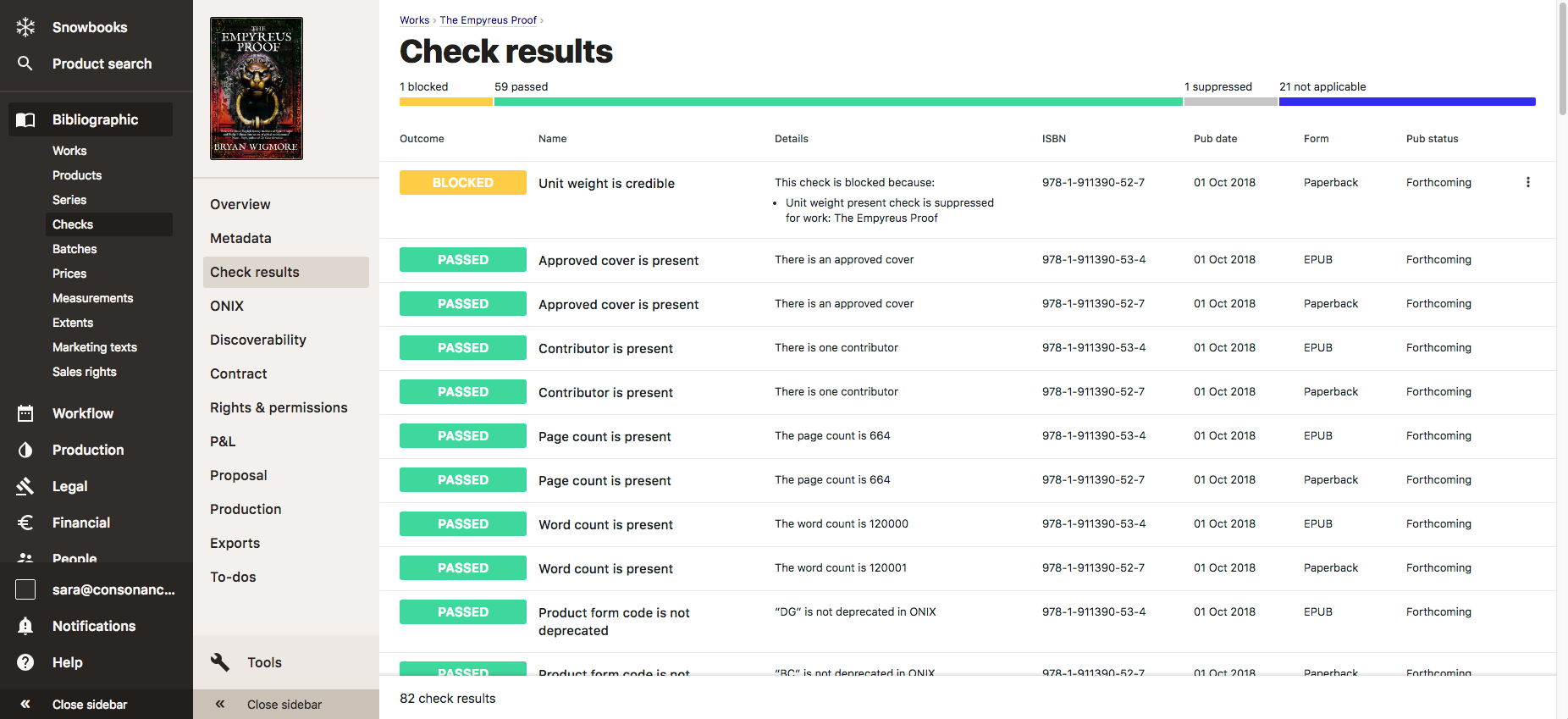
View all checks for a work on the individual work’s overview page, via the checks link. The system updates checks every ten minutes, but a work’s check page is run “live”.
Check suppression
Ideally, all checks would pass, but check suppressions can help focus staged work on metadata or, occasionally, a check might not be useful.
Product level: Suppress for one particular product on the individual work’s overview page, in the checks tab, using the drop down menu at the end of the check row.
Work level: Suppress for all products in a work on the individual work’s overview page, in the checks tab, using the drop down menu at the end of the check row.
Imprint level: Suppress for all works in an imprint on any individual work’s overview page, in the checks tab, using the drop down menu at the end of the check row
Client level: Suppress for all works across a client on any individual work’s overview page, in the checks tab, using the drop down menu at the end of the check row
Once suppressed, any check can be unsuppressed at any level, at any time.