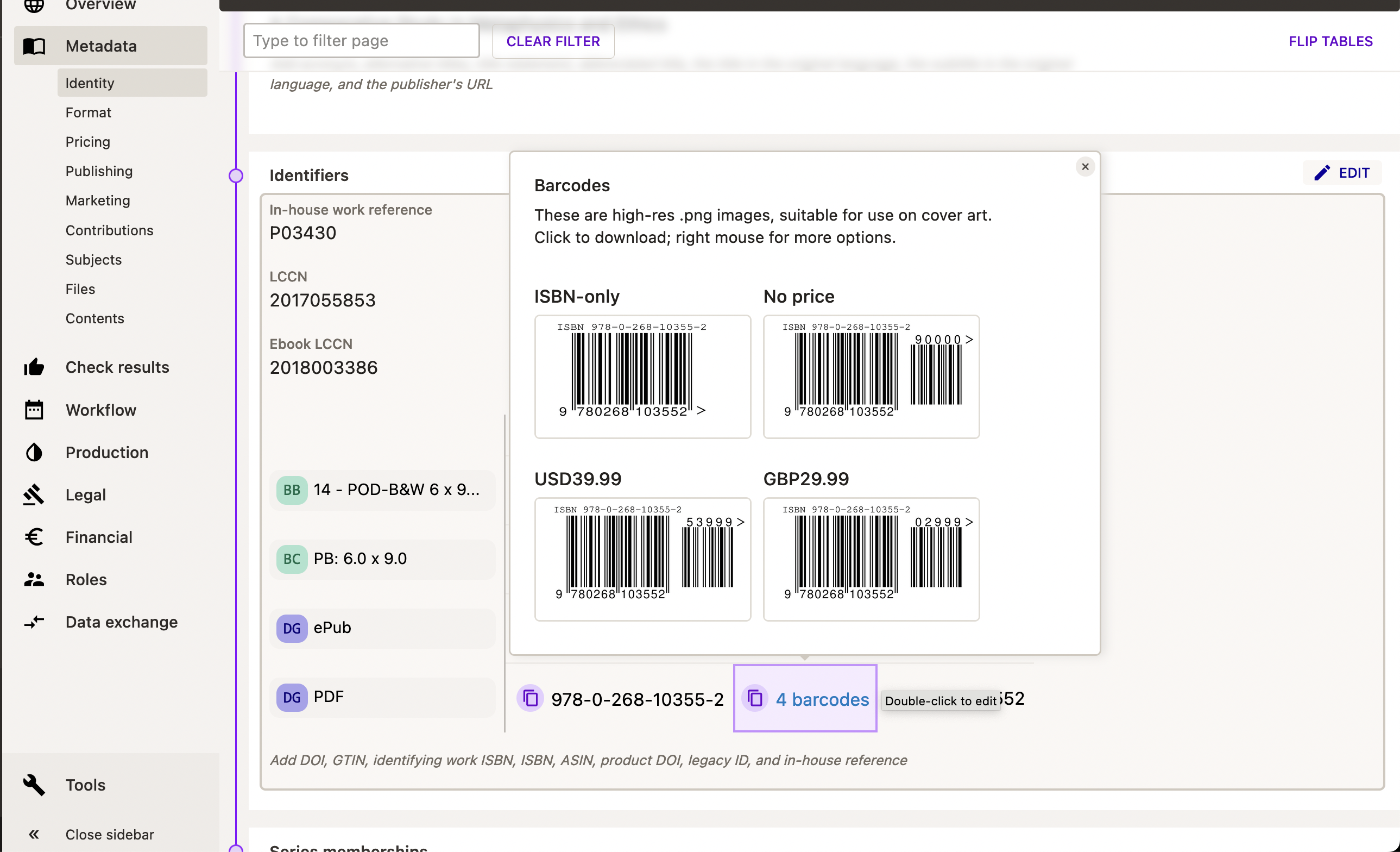1. Go to the Work page
Browse or use the search to go to the work.
2. Go to the Identifiers region
Scroll to Identity > Identifiers or enter identifiers
in the page filter.
3. Check the ISBN-13
If you don’t yet have an ISBN-13, allocate or enter one for the relevant product.
4. Download the barcode
If an ISBN-13 is present, click on the barcode count to download your barcode
Open your image in your Downloads folder on your computer and use as required.