This article provides a checklist of contract page fields to complete in order to run royalties successfully. For instructions on how to complete these sections, see the [Edit a contract](/docs/ edit-a-contract) article.
Agreement basics
Fill in the royalty statements region.
Royalty specifiers
Fill in the royalty specifiers region using the guide in the [Edit a contract](/docs/ edit-a-contract) article, adding a royalty rate plus escalators for every sales channel you plan to import sales from, and run royalties on.
Advances
Fill in the advances section, if you pay advances.
Payments
Fill in the payments region with the actual historical payments that left your bank.
Reserves against returns
Fill in the reserves region if you withhold royalty money against the future possibility of returns for credit.
Payees
Fill in the payees section, adding each payee who should receive a royalty statement.
The payees to a work might not be the same as the signatory to the contract, so enter anyone who needs to be paid in relation to the contract here.
Payees will be:
- contributors - contacts that need to be included in ONIX
- non-contributing payees - contacts that need to be paid in association with a work, but not necessarily publicly attached to the work, such as an agent or literary estate
Royalty percentage splits
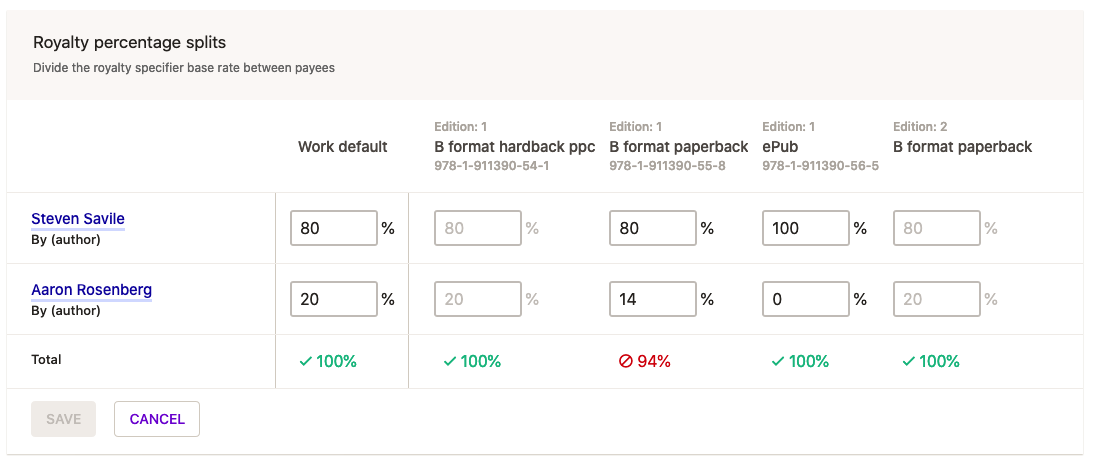
- Designate the appropriate portion of the total royalty base rate defined in the royalty specifiers to each payee.
- Split at the work level and/or at individual product level.
- Splits across payees must total 100%.
Once you’ve started sending your payees statements generated from Consonance, don’t change the payee splits. If you remove the old payee, you’re changing history. It’s better to put the new payee down as an alternate payee of the original one.